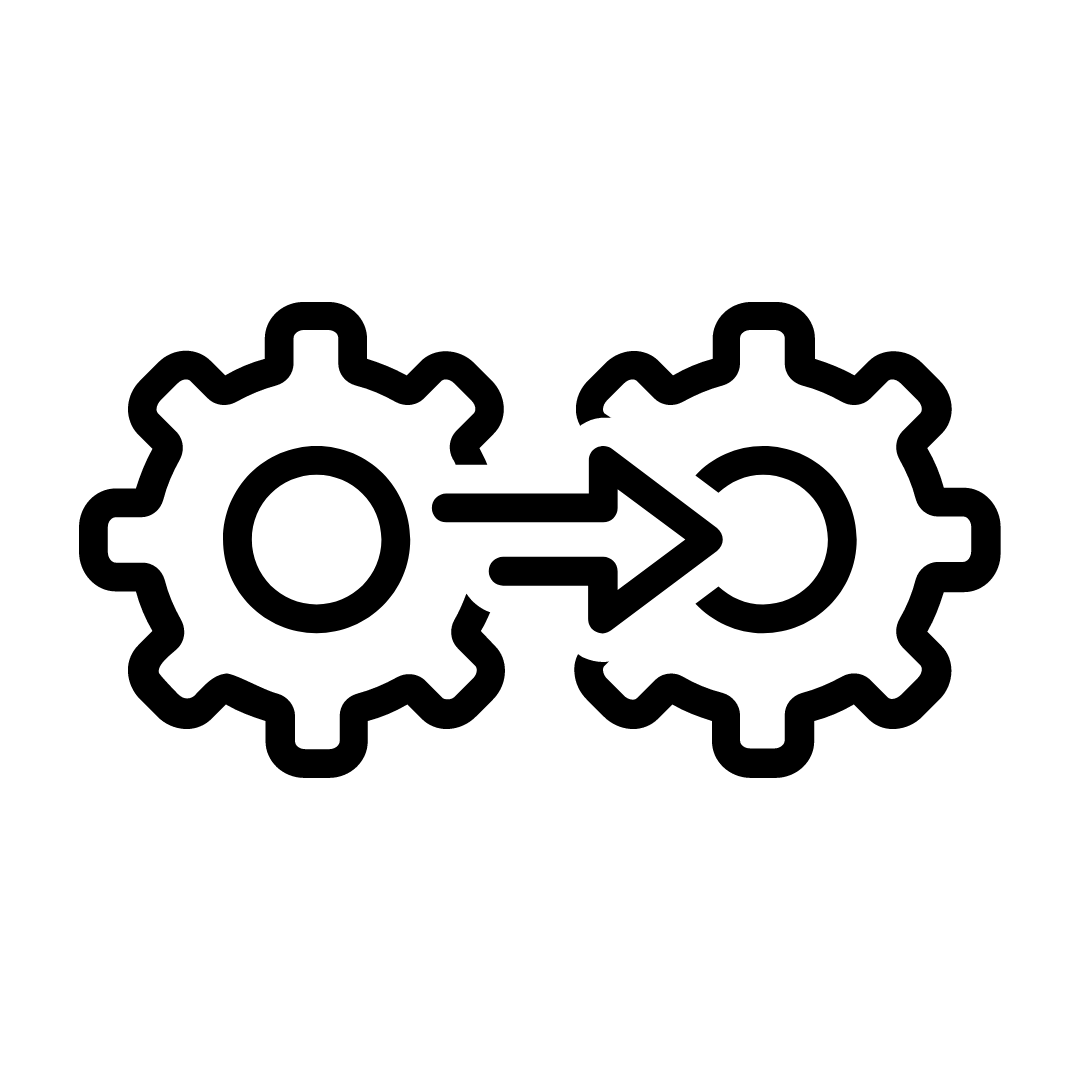We've added a powerful new feature!
You can now include a
lead value
when adding or updating contacts in your CRM via our automation workflow
.What's New?
- Lead Value:Add the value of each lead directly to your CRM when updating or adding contacts.
Why this matters:
Gain instant visibility into potential value leads, enabling more targeted and effective follow-ups.How it works:
- Go to your Automation Workflowin theOperationssection.
- Select Add/Update Contact in CRM.
- Select Pipeline and Pipeline Stage.
- Simply input the Lead Valuefield.
By automating lead value input, your team can prioritize high-value leads more efficiently and make data-driven decisions faster.
Now you can easily track the potential value of each lead and prioritize them like a pro!
Explore this new feature now
!